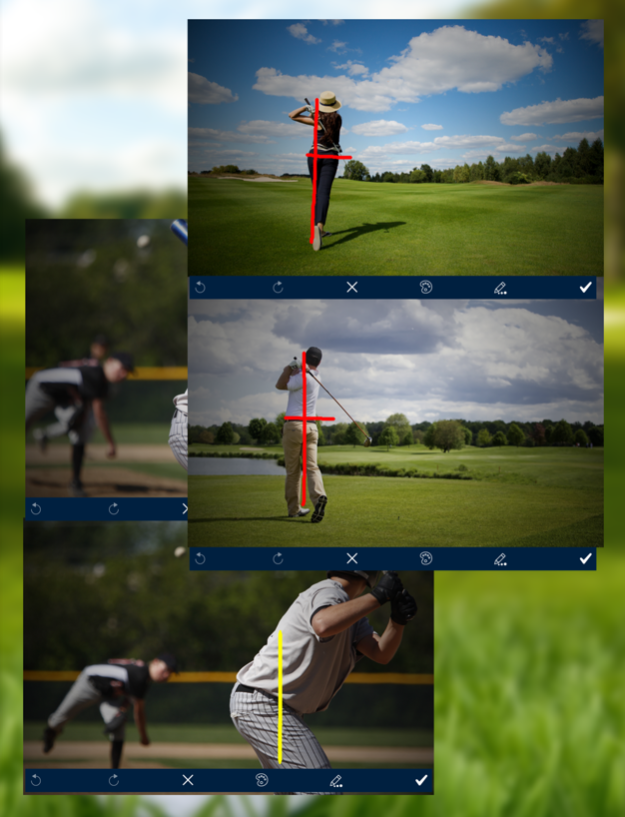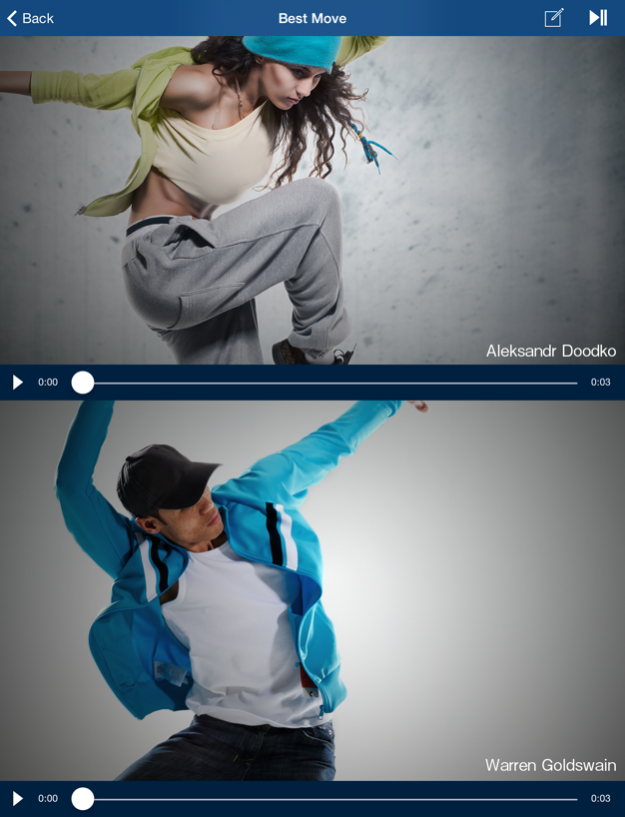BestMove Lite - Check your motion and find your "Best Move" 1.1.0
Free Version
Publisher Description
Let's check our "Best Move" ! for the "overlay & side-by-side" videos movement.
Using the "Best Move" you can check:
Baseball batting & pitching form, Kicking form in soccer, Tennis swing, Golf swing, Dance choreography ... and so on.
You can check your movement or videos of top athletes by "overlaying & lining up" the videos.
You can also draw a line in the video to check your body position.
#Features
- Video Shooting
- Single video play
- Side by side video play
- Overlap video play
- Video editing (Line drawing)
- Settings
・Video audio setting
・Video transmission setting
#How to use
1.Take video. *if you don't have any.
2.Start BestMove, then video list is displayed.
3.Choose video(s) and play.
- Single play
- Side-by-side play
- Overlay play
4.Let's draw a line in the video.
Select a video from the video playback screen, tap the icon in the upper right.
You can change the thickness and the color of the line.
# Settings (Top left icon)
For video playing, you can change settings below.
- Opacity: 0 -- 1.0(No transparency)
- Sound: ON/OFF
# Others
- For video editing, please use other app/equipment.
#Compatible models
- Requires iOS7 or later
Special Thanks to Dr.Kenmoku Tomonori, Department of Orthopaedic Surgery Kitasato University School of Medicine
Oct 8, 2014
Version 1.1.0
This app has been updated by Apple to display the Apple Watch app icon.
Support for iOS8:
- An issue that prevents BestMove from listing videos which has been saved in Camera Roll will be fixed with iOS 8.0.2 or later.
- Minor bug fixes.
About BestMove Lite - Check your motion and find your "Best Move"
BestMove Lite - Check your motion and find your "Best Move" is a free app for iOS published in the Screen Capture list of apps, part of Graphic Apps.
The company that develops BestMove Lite - Check your motion and find your "Best Move" is Ardito Co.,Ltd.. The latest version released by its developer is 1.1.0.
To install BestMove Lite - Check your motion and find your "Best Move" on your iOS device, just click the green Continue To App button above to start the installation process. The app is listed on our website since 2014-10-08 and was downloaded 1 times. We have already checked if the download link is safe, however for your own protection we recommend that you scan the downloaded app with your antivirus. Your antivirus may detect the BestMove Lite - Check your motion and find your "Best Move" as malware if the download link is broken.
How to install BestMove Lite - Check your motion and find your "Best Move" on your iOS device:
- Click on the Continue To App button on our website. This will redirect you to the App Store.
- Once the BestMove Lite - Check your motion and find your "Best Move" is shown in the iTunes listing of your iOS device, you can start its download and installation. Tap on the GET button to the right of the app to start downloading it.
- If you are not logged-in the iOS appstore app, you'll be prompted for your your Apple ID and/or password.
- After BestMove Lite - Check your motion and find your "Best Move" is downloaded, you'll see an INSTALL button to the right. Tap on it to start the actual installation of the iOS app.
- Once installation is finished you can tap on the OPEN button to start it. Its icon will also be added to your device home screen.